Set up an AEM publish instance with SSL to enable local, OS X-based development on :8443. These instructions are deliberately concise and not designed to be used in prod (refer to the official docs for that).
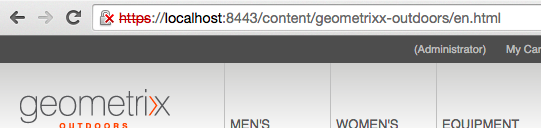
You will need
- An AEM publish instance (accessible - for the moment - on
:4503) - A machine running OS X (the following was tested on Yosemite)
Generate keys
Navigate to your publish instance’s crx-quickstart directory:
$ cd crx-quickstart/
Create an ssl/ directory, and use keytool to generate your keystore file (replacing ‘password’ below, if desired):
$ mkdir ssl
$ cd ssl/
$ keytool -genkeypair -keyalg RSA -validity 3650 -alias cqse -keystore cqkeystore.keystore -keypass password -storepass password
<enter cert details as prompted>
A file named ‘cqkeystore.keystore’ will be created in your current working directory.
AEM configuration
Navigate to CRX/de on your publish instance (http://localhost:4503/crx/de/index.jsp) and log in with an administrator account.
Using the content browser, navigate to /apps/. Right click and create a folder called ‘system’, and inside this new folder create another called ‘config’.
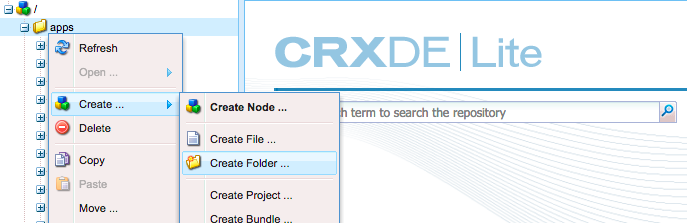
Tap ‘Save All’ to persist your new folders.
Create a new file in /apps/system/config/ named ‘org.apache.felix.http.config’. For the contents of the file, paste in the following:
org.apache.felix.https.enable=B"true"
org.apache.felix.https.keystore="crx-quickstart/ssl/cqkeystore.keystore"
org.apache.felix.https.keystore.key.password="password"
org.apache.felix.https.truststore="crx-quickstart/ssl/cqkeystore.keystore"
org.apache.felix.https.truststore.password="password"
org.apache.felix.http.nio=B"true"
org.osgi.service.http.port.secure=I"8443"
If you replaced ‘password’ for the keytool command, make sure you use the same value in the above. Tap ‘Save All’ to persist your new config file.
Try it out
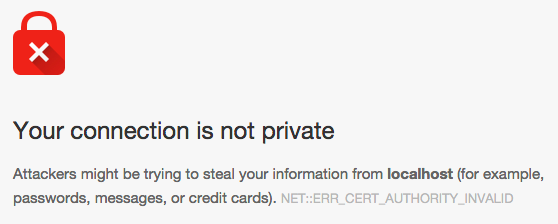
With any luck, your https-capable publisher should now be available at https://localhost:8443/. You may see a page warning you against servers that use untrusted certificates, but for development purposes you can hit (on Chrome) ‘Advanced’, and ‘Proceed to localhost (unsafe)’.
