I’ve heard folks say, “write the blog post you wish that you’d found.” Well, this post is for anyone searching for an answer to a cryptic TypeScript error that first reared it’s head after installing the Material Design-compliant React Native UI library: react-native-paper.
The error
I like to keep a terminal window open with the TypeScript compiler running in watch mode (with a "tsc": "tsc" npm script, this can be done with: npm run tsc -- -w). When I first noticed this error, I found it taking up nearly the entire window:
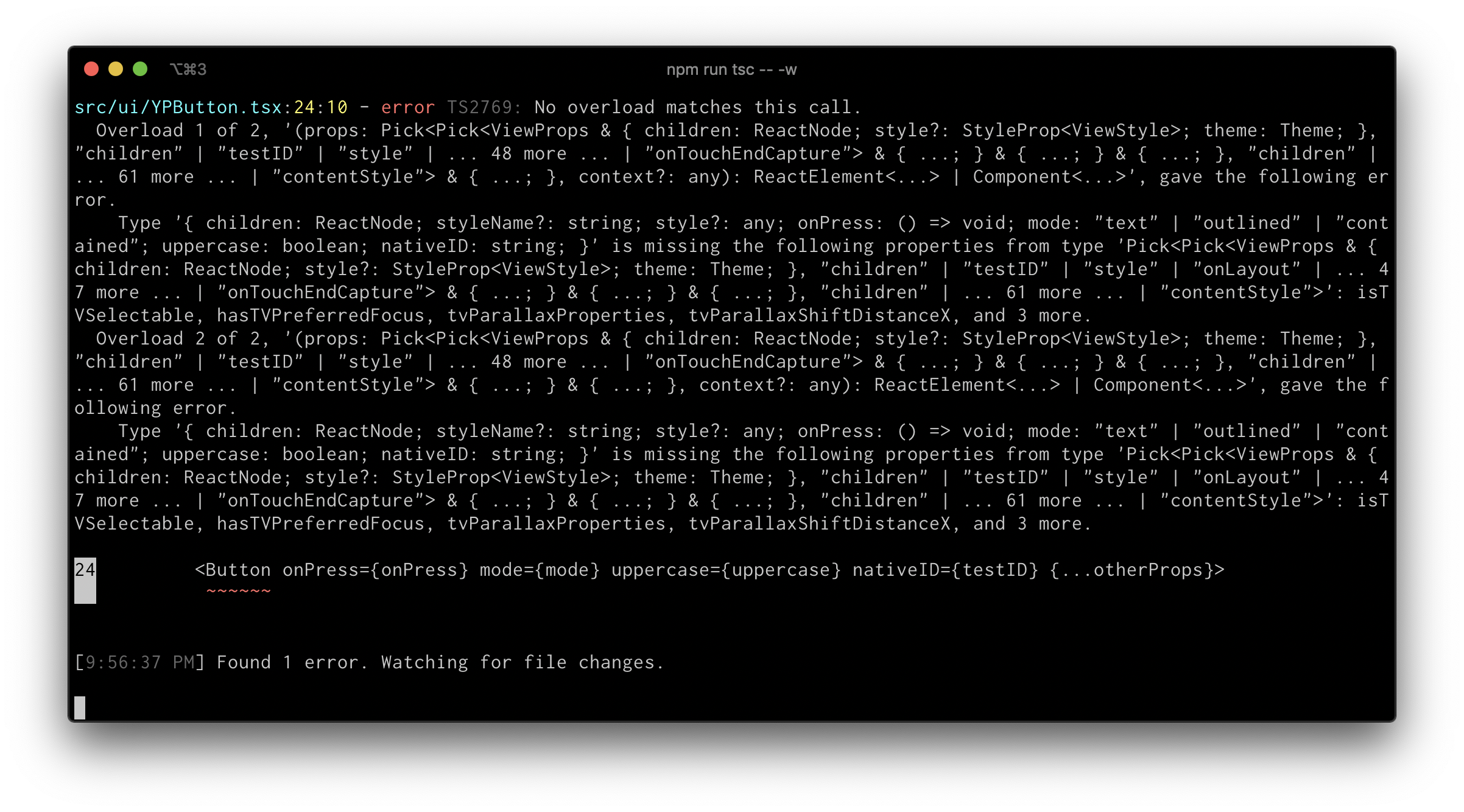
The contents of the error is printed below:
src/ui/YPButton.tsx:24:10 - error TS2769: No overload matches this call.
Overload 1 of 2, '(props: Pick<Pick<ViewProps & { children: ReactNode; style?: StyleProp<ViewStyle>; theme: Theme; }, "children" | "testID" | "style" | ... 48 more ... | "onTouchEndCapture"> & { ...; } & { ...; } & { ...; }, "children" | ... 61 more ... | "contentStyle"> & { ...; }, context?: any): ReactElement<...> | Component<...>', gave the following error.
Type '{ children: ReactNode; styleName?: string; style?: any; onPress: () => void; mode: "text" | "outlined" | "contained"; uppercase: boolean; nativeID: string; }' is missing the following properties from type 'Pick<Pick<ViewProps & { children: ReactNode; style?: StyleProp<ViewStyle>; theme: Theme; }, "children" | "testID" | "style" | "onLayout" | ... 47 more ... | "onTouchEndCapture"> & { ...; } & { ...; } & { ...; }, "children" | ... 61 more ... | "contentStyle">': isTVSelectable, hasTVPreferredFocus, tvParallaxProperties, tvParallaxShiftDistanceX, and 3 more.
Overload 2 of 2, '(props: Pick<Pick<ViewProps & { children: ReactNode; style?: StyleProp<ViewStyle>; theme: Theme; }, "children" | "testID" | "style" | ... 48 more ... | "onTouchEndCapture"> & { ...; } & { ...; } & { ...; }, "children" | ... 61 more ... | "contentStyle"> & { ...; } & { ...; }, context?: any): ReactElement<...> | Component<...>', gave the following error.
Type '{ children: ReactNode; styleName?: string; style?: any; onPress: () => void; mode: "text" | "outlined" | "contained"; uppercase: boolean; nativeID: string; }' is missing the following properties from type 'Pick<Pick<ViewProps & { children: ReactNode; style?: StyleProp<ViewStyle>; theme: Theme; }, "children" | "testID" | "style" | "onLayout" | ... 47 more ... | "onTouchEndCapture"> & { ...; } & { ...; } & { ...; }, "children" | ... 61 more ... | "contentStyle">': isTVSelectable, hasTVPreferredFocus, tvParallaxProperties, tvParallaxShiftDistanceX, and 3 more.
24 <Button onPress={onPress} mode={mode} uppercase={uppercase} nativeID={testID} {...otherProps}>
My initial instinct was to begin adding the props that it had called me out for omitting (following is missing the following properties from type in the error). However, these TV related props weren’t listed as mandatory in the Paper docs, so why do I have to include them? Besides, it’s very unlikely this app will ever run on a TV.
Also concerning to me was the cryptic looking Prop type:
Pick<Pick<ViewProps & { children: ReactNode; style?: StyleProp<ViewStyle>...
Did I really want to invest in a library that was using such complex types for one of their most simple components? 😬
I turned to the source, and found that the Paper TypeScript Props for their Button component were in fact fine; concise and well-documented. If this wasn’t an issue with Paper, and it wasn’t occurring before I began using the library, what could be the culprit?
The solution: @types/react-native@0.57.65
On a hunch, and running out of other things to try, I noticed that my installed version of @types/react-native (0.57.7) was quite a bit behind the latest patch release of the 0.57.* versions. I took a look at the released versions on npm and found that the latest available release for 0.57 was 0.57.65. I installed it with the following command:
npm i @types/react-native@0.57.65 --save-dev
… once 👆 was installed and I’d started back up my TypeScript watch command, I was very relieved to finally see that familiar, comforting compiler output again: Found 0 errors. Watching for file changes.
Hopefully this tip can save you a few gray hairs.
